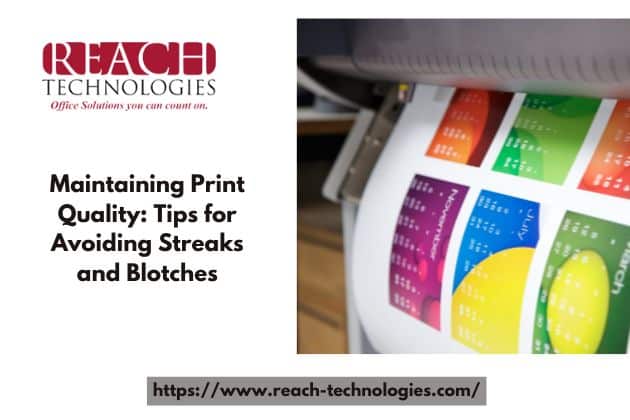
Maintaining consistent print quality is essential for businesses that rely on professional-looking documents, marketing materials, and client communications. Streaks, blotches, faded colors, and uneven printing not only waste ink and paper but can also leave a poor impression of your brand. In this guide, we’ll explore practical maintenance techniques, preventive measures, and expert advice to keep your printers performing at their best—ensuring crisp, clear, and vibrant prints every time.
Understanding Common Print Quality Problems
Before addressing how to fix them, it’s crucial to identify the root causes behind streaks and blotches. These imperfections usually stem from:
-
Dirty or clogged printheads
-
Low or dried-out ink cartridges
-
Contaminated rollers or paper feed issues
-
Incorrect paper settings
-
Faulty toner or drum units
-
Poor-quality paper
Recognizing these issues early allows for timely intervention, minimizing downtime and unnecessary repair costs.
1. Regular Cleaning: The Foundation of Print Quality
Just like any office equipment, printers need routine cleaning to maintain optimal performance. Dust, toner residue, and dried ink can accumulate inside your printer, leading to streaks and smudges.
Cleaning Inkjet Printers
-
Use your printer’s built-in cleaning function to unclog nozzles.
-
Gently wipe the printhead with a lint-free cloth and distilled water.
-
Clean the paper rollers to remove any residue that can transfer to prints.
Cleaning Laser Printers
-
Remove and carefully clean the toner cartridge area with a dry, lint-free cloth.
-
Use isopropyl alcohol to wipe the corona wire if your model allows.
-
Clean the rollers regularly to prevent toner buildup that causes streaking.
A clean printer ensures even ink or toner distribution, reducing the risk of blotches or faded lines.
2. Use High-Quality Consumables
Using genuine printer cartridges and toner from reputable brands plays a significant role in print consistency. While third-party refills may seem cost-effective, they often contain inconsistent ink formulations or low-quality toner, leading to poor color reproduction and clogging issues.
Paper Quality Matters Too
The type of paper you use affects ink absorption and color accuracy:
-
Matte paper is ideal for text-heavy documents.
-
Glossy paper enhances photo printing.
-
Avoid damp or wrinkled paper, as it causes smears and roller jams.
For the best performance, always match the paper type setting in your printer driver to the actual paper loaded.
3. Check and Replace Worn Parts
Over time, print drums, fuser units, and rollers degrade and affect output quality. Streaks may indicate a worn fuser or drum unit, while blotches often result from uneven toner distribution.
Most modern printers provide a maintenance alert when these components need attention. Scheduling preventive maintenance or replacing parts as recommended by the manufacturer will extend your printer’s life and sustain print clarity.
4. Calibrate Your Printer for Accurate Results
Calibration ensures that colors print correctly and lines remain sharp and aligned. Inconsistent alignment can lead to double images or blurred edges.
Calibration Steps
-
Access your printer’s maintenance or tools menu.
-
Select “Calibrate Printer” or “Align Printhead.”
-
Follow the on-screen instructions and print a test page.
Performing calibration every few months—especially after cartridge replacement—helps maintain color accuracy and sharpness in every print job.
5. Store Ink and Toner Properly
Improper storage can ruin cartridges before they’re even used. Extreme heat, humidity, or light exposure can dry out ink or cause toner to clump.
Proper Storage Tips
-
Store ink cartridges in an upright position at room temperature.
-
Keep toner cartridges sealed in their packaging until use.
-
Avoid direct sunlight and damp environments.
Proper storage ensures consistent ink flow and prevents blotches caused by degraded consumables.
6. Update Firmware and Drivers Regularly
Outdated printer drivers or firmware can cause communication issues between your computer and printer, leading to printing errors and inconsistent quality. Manufacturers often release updates to improve performance and fix bugs.
Check your printer’s manufacturer website or use the auto-update feature to keep everything up to date. Regular updates ensure optimal color calibration, better compatibility, and smoother performance.
7. Schedule Preventive Maintenance
A well-maintained printer saves time and money in the long run. Partnering with a managed print service provider ensures your devices are regularly inspected, cleaned, and optimized. Preventive maintenance includes:
-
Printhead alignment and cleaning
-
Replacement of worn components
-
Firmware updates
-
Print quality testing
This proactive approach eliminates the guesswork and minimizes downtime caused by unexpected printer malfunctions.
8. Monitor Print Environments
Your office environment directly impacts print performance. Humidity, temperature, and dust can all affect print quality.
-
Maintain moderate humidity (40–60%) to prevent paper curling or ink drying.
-
Keep printers in dust-free areas with stable temperatures.
-
Ensure proper ventilation around laser printers to avoid overheating.
A controlled environment helps preserve consistent print results and extends equipment lifespan.
9. Implement a Print Management Strategy
For organizations with multiple devices, print management software can monitor print quality, toner levels, and maintenance schedules. These systems can alert you when:
-
Print quality drops below threshold
-
Supplies are low or expired
-
A device requires cleaning or calibration
Integrating print management not only ensures consistent output but also supports cost control and sustainability goals.
Conclusion: Partner with Reach Technologies for Peak Print Performance
Maintaining superior print quality requires consistent care, the right supplies, and expert oversight. From cleaning and calibration to using quality consumables, each step plays a vital role in preventing streaks and blotches.
At Reach Technologies, we specialize in printer maintenance, managed print services, and equipment optimization that help businesses maintain flawless print results while reducing operational costs. Our experts ensure your devices deliver professional-quality prints—every time.
Don’t let streaks and blotches affect your brand image. Contact Reach Technologies today to schedule a preventive maintenance check or learn more about our customized print service plans.
