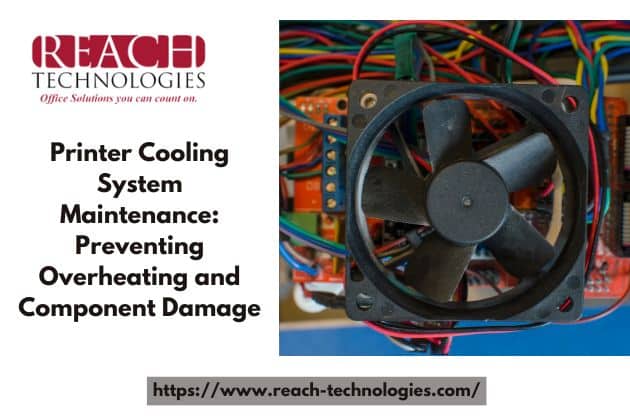
Printers are essential office equipment that often operate for extended periods, leading to increased heat buildup within their components. Overheating can cause damage to critical printer parts and result in decreased performance and reliability. To prevent overheating and maintain optimal printer performance, proper cooling system maintenance is crucial. In this article, we’ll explore effective strategies for preventing overheating and protecting printer components through regular cooling system maintenance.
Understanding the Importance of Printer Cooling Systems
Managing Heat Buildup
Printers generate heat during operation, particularly laser printers, which use heat to fuse toner onto paper. Without adequate cooling, this heat buildup can lead to component damage, including warped plastic parts, degraded print quality, and even electronic failures.
Extending Printer Lifespan
Proper cooling system maintenance helps extend the lifespan of printers by preventing premature wear and tear on critical components. By keeping internal temperatures within safe limits, cooling systems ensure reliable performance and reduce the risk of costly repairs or replacements.
Implementing Effective Cooling System Maintenance Practices
Regular Cleaning and Dust Removal
Dust and debris accumulation can obstruct airflow and impede the cooling effectiveness of printer fans and heat sinks. Regular cleaning of printer vents, fans, and internal components with compressed air or a soft brush helps prevent overheating and ensures optimal airflow.
Monitoring Temperature Levels
Monitoring temperature levels using built-in printer diagnostics or third-party monitoring software allows users to identify potential overheating issues before they escalate. By monitoring temperature trends over time, users can proactively address cooling system inefficiencies and prevent component damage.
Optimizing Printer Placement
Proper printer placement plays a crucial role in maintaining optimal airflow and temperature regulation. Placing printers in well-ventilated areas away from heat sources and ensuring adequate clearance around the printer allows for better air circulation and cooling efficiency.
Optimize Print Settings
Adjusting print settings can help reduce heat generation and alleviate strain on the printer’s cooling system. Opt for lower print resolutions or draft modes when printing non-critical documents to decrease the workload on the printer’s internal components. Additionally, consider using eco-friendly printing options, such as duplex printing and grayscale mode, to conserve energy and minimize heat output.
Position Printer Away from Direct Sunlight
Exposure to direct sunlight can significantly increase the temperature inside your printer, leading to overheating and potential damage to internal components. Position your printer away from windows or direct sunlight to minimize heat absorption and maintain a stable operating temperature. Additionally, consider using curtains or blinds to block sunlight and reduce heat buildup in the printer’s vicinity.
Enhancing Cooling System Efficiency
Upgrading Cooling Components
In some cases, upgrading cooling components such as fans and heat sinks can improve overall cooling system efficiency and performance. High-performance fans with larger blades or advanced cooling technologies can enhance airflow and dissipate heat more effectively, reducing the risk of overheating.
Use High-Quality Cooling Pads
Investing in high-quality cooling pads can significantly improve the efficiency of your printer’s cooling system. Cooling pads are designed to dissipate heat and provide additional airflow around the printer, helping to prevent overheating. Choose cooling pads with durable materials and reliable fans to ensure effective cooling performance.
Install Additional Cooling Fans
For printers that experience high levels of heat generation or operate in warm environments, installing additional cooling fans can be beneficial. Supplemental cooling fans can enhance airflow and dissipate heat more effectively, reducing the risk of overheating and prolonging the lifespan of your printer’s components. Consider consulting with a professional technician to determine the best placement and configuration for additional cooling fans.
Invest in Thermal Management Solutions
Thermal management solutions, such as thermal insulation and heat sinks, can help dissipate heat more efficiently and prevent overheating in printers with high heat output. Consider retrofitting your printer with thermal management solutions or investing in printers equipped with advanced thermal management features to enhance cooling system performance and ensure reliable operation.
Conclusion
In conclusion, effective printer cooling system maintenance is essential for preventing overheating and protecting critical printer components. By implementing regular cleaning and dust removal practices, monitoring temperature levels, upgrading cooling components, and optimizing printer placement, users can ensure optimal printer performance and extend the lifespan of their printers.
