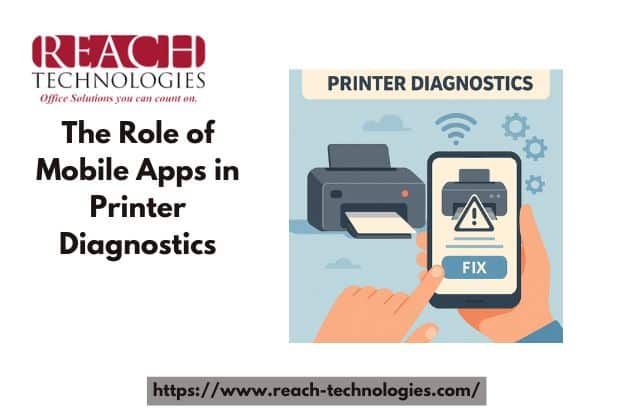In today’s interconnected environment, mobile apps have revolutionized printer diagnostics, enabling faster, smarter, and more efficient maintenance of print infrastructure. With the widespread adoption of smartphones and tablets, technicians, IT teams, and end-users can now conduct comprehensive diagnostics without direct physical intervention or reliance on traditional software systems.
Mobile applications provide real-time data, predictive maintenance insights, and guided troubleshooting, helping organizations minimize downtime and reduce service costs. Whether dealing with hardware malfunctions, firmware issues, or network-related problems, mobile apps empower users to detect and resolve printer issues swiftly and accurately.
Key Benefits of Mobile Apps in Printer Diagnostics
1. Real-Time Monitoring and Alerts
Modern printer diagnostic apps offer live monitoring capabilities, which allow IT administrators and support teams to:
-
Receive instant notifications for paper jams, low toner, and connectivity failures
-
Track printer status and error codes in real-time
-
Monitor device uptime, usage trends, and energy consumption
This immediate access to critical diagnostics ensures that issues are addressed before they escalate into costly repairs or prolonged outages.
2. Remote Troubleshooting and Issue Resolution
Through mobile apps, support personnel can remotely:
-
Run test prints
-
Execute cleaning cycles
-
Adjust configuration settings
-
Restart printer services
This eliminates the need for on-site visits, especially in multi-office or enterprise-scale environments, leading to reduced operational costs and faster issue resolution. IT managers can manage fleets of devices from a single mobile dashboard, whether they’re in the office, working from home, or on the road.
3. Integration with Cloud Services and Network Diagnostics
Many mobile printer diagnostic tools seamlessly integrate with cloud platforms and corporate IT ecosystems. This allows for:
-
Cloud-based diagnostic logs
-
Automatic firmware updates
-
Network troubleshooting (Wi-Fi signal, IP address conflicts, port settings)
Mobile apps can perform network speed tests, validate device IP settings, and run connectivity diagnostics to isolate issues caused by routers, access points, or DNS configurations.
4. Predictive Maintenance and Smart Alerts
Using machine learning algorithms, some diagnostic apps can analyze historical data to provide predictive alerts, such as:
-
Imminent toner depletion
-
Fuser unit replacement cycles
-
Declining print quality due to aging components
These insights help organizations schedule maintenance proactively, reducing unplanned downtime and extending the printer’s lifespan.
5. Guided Diagnostics with Visual Support
Diagnostic apps often include step-by-step guides for common issues, supported by:
-
Visual walkthroughs (e.g., how to clear a jam)
-
Error code descriptions with detailed resolution paths
-
Voice-guided instructions for non-technical users
This ensures even non-IT staff can perform basic maintenance and troubleshooting without external support, which enhances productivity in fast-paced office environments.
6. Fleet Management and Asset Visibility
For organizations with multiple printers across locations, mobile diagnostic apps provide a centralized platform for fleet oversight, offering:
-
Device mapping and location tagging
-
Usage reports across departments
-
Supply tracking and automated reorder triggers
-
Lifecycle management insights
This improves budget forecasting and asset utilization, while helping IT departments manage print environments with greater efficiency and accuracy.
Leading Mobile Apps in Printer Diagnostics
HP Smart App
Provides comprehensive tools for diagnostics, scanning, and firmware updates. Offers cloud print management and guided troubleshooting for HP devices.
Canon PRINT Inkjet/SELPHY
Allows full diagnostic checks, ink status monitoring, and firmware updates directly through mobile. Also supports remote print configuration.
Brother iPrint&Scan
Includes printer error resolution, supply level monitoring, and advanced diagnostics tailored to Brother printers and MFPs.
Epson Smart Panel
Combines real-time monitoring, performance tracking, and automated support notifications. Suitable for both inkjet and laser printers.
Each of these tools demonstrates how the evolution of printer diagnostics has shifted toward mobile-first technology.
Security and Data Protection in Mobile Diagnostics
Mobile apps used for diagnostics must uphold enterprise-grade security standards. Key considerations include:
-
Encrypted communication between app and printer
-
Role-based access control (RBAC) for IT administrators
-
Authentication mechanisms, including biometric logins
-
Compliance with GDPR, HIPAA, and ISO standards
Companies should partner with trusted vendors to ensure diagnostic data and network configurations remain secure and uncompromised.
Use Cases and Industry Applications
1. Managed Print Services (MPS) Providers
Mobile diagnostics enable MPS technicians to monitor clients’ printers remotely, reducing service dispatches and providing faster support turnaround.
2. Educational Institutions
IT administrators in schools and universities can track device health across multiple buildings and campuses, improving uptime during high-demand periods like exams or registration.
3. Healthcare Facilities
Hospitals and clinics rely on mobile diagnostics to keep medical record printers, lab label printers, and prescription printers operational with minimal downtime.
4. Retail Chains
Retailers manage their back-office and point-of-sale printing systems using mobile apps that minimize maintenance delays and protect business continuity.
Future of Printer Diagnostics with AI and IoT
The next evolution of mobile printer diagnostics is being driven by AI and Internet of Things (IoT) technologies. In the near future, we expect to see:
-
Self-healing printers that detect and correct issues automatically
-
Voice-controlled diagnostics via smart assistants
-
Augmented reality overlays for guided maintenance using mobile cameras
-
Integration with business intelligence (BI) platforms to analyze print behavior
These innovations will make printer diagnostics even more autonomous, data-driven, and mobile-centric, paving the way for smarter print environments.
Conclusion: Optimize Printer Uptime with Reach Technologies
At Reach Technologies, we understand the critical role of mobile apps in transforming printer diagnostics. Our expert team offers customized mobile diagnostic solutions, end-to-end support, and fleet management strategies that reduce downtime, cut costs, and enhance productivity. Whether you operate a single office or a multi-location enterprise, our services are tailored to keep your print systems running at peak efficiency.
Empower your team with intelligent diagnostic tools—Contact Reach Technologies today and discover how we can help you unlock the full potential of your print infrastructure.