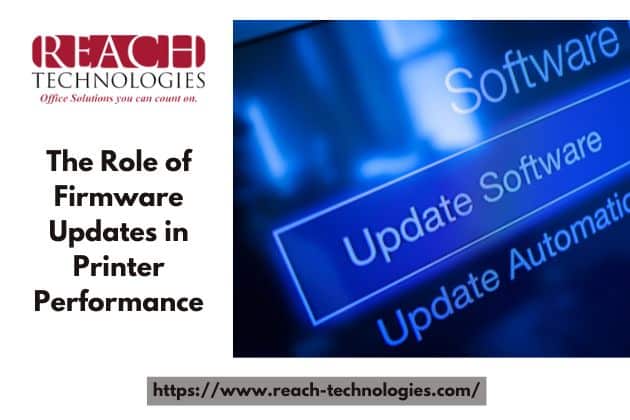
Firmware updates are essential for maintaining optimal printer performance and security. These software updates, often overlooked, play a crucial role in keeping your printer running smoothly and efficiently.
Key Benefits of Firmware Updates:
- Enhanced Performance:
- Speed: Firmware updates can optimize the printer’s internal processes, leading to faster print speeds and reduced wait times.
- Quality: These updates can improve print quality by fine-tuning settings and addressing any issues with color accuracy, sharpness, or overall image fidelity.
- Improved Security:
- Vulnerability Patches: Firmware updates often include security patches that address vulnerabilities that could be exploited by malicious actors.
- Protection Against Threats: By keeping your printer’s firmware up-to-date, you can safeguard your device and network from potential cyberattacks.
- New Features and Functionality:
- Expanded Capabilities: Firmware updates can introduce new features, such as advanced scanning options, wireless connectivity, or support for new paper types.
- Improved User Experience: These updates can enhance the user experience by streamlining the printer’s interface and adding intuitive features.
- Compatibility with Newer Technologies:
- Future-Proofing: Firmware updates can ensure that your printer remains compatible with the latest operating systems, software applications, and network standards.
- Smooth Integration: This compatibility ensures seamless integration with your computing environment and other devices.
How to Keep Your Printer’s Firmware Up-to-Date:
- Check the Manufacturer’s Website: Regularly visit the manufacturer’s website to check for the latest firmware updates for your specific printer model.
- Use the Printer’s Built-in Update Function: Many printers have a built-in function that allows you to check for and install updates directly from the device’s control panel.
- Utilize Printer Management Software: If you have a printer management solution, it can automatically check for and install firmware updates for your entire fleet of printers.
Troubleshooting Common Firmware Update Issues
While firmware updates are essential for optimal printer performance, they can sometimes lead to issues. Here are some common problems and solutions:
- Failed Updates:
- Incomplete Downloads: Ensure a stable internet connection and sufficient bandwidth to complete the update process.
- Interruptions: Avoid powering off the printer or interrupting the update process.
- Corrupted Files: Retry the update or download the firmware from the manufacturer’s website and manually install it.
- Printer Malfunction After Update:
- Power Cycle: Turn the printer off and on again to reset the system.
- Reinstall Drivers: Update or reinstall the printer driver to establish a fresh connection between the printer and your computer.
- Factory Reset: As a last resort, perform a factory reset, but be aware that this will erase all custom settings.
- Incompatibility Issues:
- Check Compatibility: Ensure that the firmware update is compatible with your printer model and operating system.
- Consult Manufacturer’s Support: Contact the manufacturer’s technical support for guidance on compatible firmware versions.
Best Practices for Firmware Updates:
- Backup Important Settings: Before updating, consider backing up any custom settings or configurations.
- Read the Update Instructions: Carefully follow the manufacturer’s instructions to avoid errors.
- Update During Off-Peak Hours: Schedule updates during periods of low usage to minimize disruptions.
- Keep Your Computer Up-to-Date: Ensure your computer’s operating system and printer drivers are up-to-date to avoid compatibility issues.
- Monitor the Update Process: Keep an eye on the update process and address any error messages promptly.
By following these guidelines, you can ensure a smooth and successful firmware update process, maximizing your printer’s performance and security.
