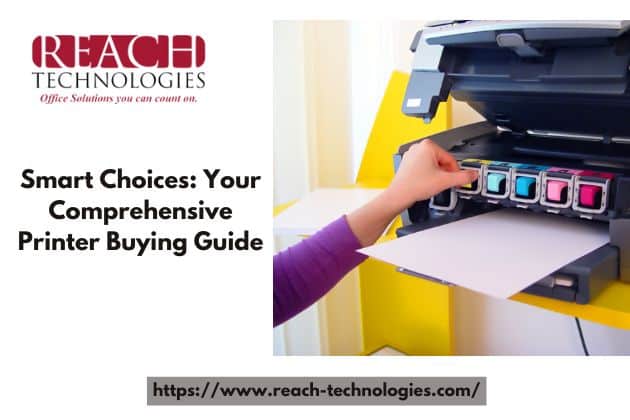In today’s digital world, printers might seem like relics of the past. However, for many households and businesses, a reliable printer remains an essential tool. Whether you need to print documents for work, school projects, or cherished photos, choosing the right printer can make a world of difference.
This comprehensive buying guide empowers you to make smart choices when selecting a printer that perfectly suits your needs and budget. We’ll delve into key factors to consider, explore different types of printers, and offer valuable tips for navigating the vast array of options available.
Understanding Your Printing Needs: The Starting Point
Before diving into specific features, take some time to analyze your printing habits. This will help you narrow down your options and select a printer that truly fits your workflow. Here are some key questions to ask yourself:
- Frequency of Use: How often will you be printing? Occasional users might prioritize a budget-friendly option, while high-volume printers require a more robust and efficient model.
- Print Types: What will you primarily be printing? Text documents, photos, or a mix of both? Different printers excel in different types of printing.
- Color vs. Black & White: Do you need color printing capabilities, or is black and white sufficient? Color printers offer versatility but come at a higher cost.
- Budget: Set a realistic budget for your printer purchase. Keep in mind that the initial cost is just one factor to consider – ongoing ink or toner expenses should also be factored in.
- Space Constraints: How much space do you have for a printer? Consider the dimensions of your workspace and choose a model that fits comfortably.
Exploring Different Printer Types: Finding the Right Fit
Once you understand your printing needs, it’s time to explore the different types of printers available. Here’s a breakdown of the most common options:
- Inkjet Printers: A popular choice for home users, inkjet printers offer good quality text and photo printing at an affordable price point. However, ink cartridges can be expensive, especially for high-volume printing.
- Laser Printers: Renowned for their speed, efficiency, and crisp text output, laser printers are ideal for high-volume printing tasks. While the upfront cost might be higher than inkjet printers, toner cartridges typically offer lower cost per page.
- Multifunction Printers (MFPs): These versatile machines combine printing, scanning, copying, and sometimes faxing functionalities in a single unit. MFPs are perfect for home offices or small businesses that need a space-saving solution.
- Photo Printers: Designed specifically for high-quality photo printing, these printers offer exceptional detail and color accuracy. However, they typically come with a higher price tag and are not ideal for regular document printing.
Delving Deeper: Key Printer Features to Consider
Once you’ve narrowed down your printer type based on your needs, consider these key features:
- Print Resolution: Measured in dots per inch (DPI), resolution determines print quality. For basic text printing, 300 DPI is sufficient. Photos and graphics require higher resolutions for sharp detail, often ranging from 600 DPI to 4800 DPI.
- Print Speed: Measured in pages per minute (PPM), print speed reflects how quickly a printer can produce output. If speed is crucial, prioritize a higher PPM rating.
- Connectivity Options: Modern printers offer various connection options like USB, Wi-Fi, and Bluetooth. Consider your needs and choose a printer with the desired connectivity features.
- Mobile Printing Capability: For added convenience, choose a printer that supports mobile printing, allowing you to print directly from your smartphone or tablet.
- Automatic Duplex Printing: This feature allows printing on both sides of the paper, saving paper and reducing costs. Consider this a valuable eco-friendly perk.
- Automatic Document Feeder (ADF): An ADF facilitates automatic scanning or copying of multi-page documents, saving you time and effort. This feature is particularly useful for frequent scanning tasks.
Beyond the Basics: Additional Considerations
While the above aspects are crucial, some additional factors might be relevant depending on your specific needs:
- Ink/Toner Costs: Research the typical cost per page for the printer’s ink or toner cartridges. This can significantly impact your long-term printing expenses.
- Running Costs: Consider not just the purchase price but also the ongoing costs of ink/toner replacements and potential maintenance needs.
- Brand Reputation: Research different printer brands and their reputation for reliability, customer service, and warranty coverage.
- Environmental Impact: Look for printers with energy-saving features and certifications like Energy Star to minimize your environmental footprint.
Navigating the Market: Tips for Finding the Best Deal
Finding the best deal on your chosen printer requires some research and savvy shopping strategies. Here are some valuable tips:
- Compare Prices: Don’t settle for the first printer you see. Check prices across online retailers, electronics stores, and office supply stores to find the most competitive offer.
- Consider Refurbished Options: Many retailers offer refurbished printers that have been inspected and restored to like-new condition. These can be a great way to save money on a reliable printer.
- Look for Bundled Deals: Some retailers offer printers bundled with ink or toner cartridges at a discounted price. This can be a wise choice, especially if you anticipate printing a significant volume right away.
- Monitor Sales and Promotions: Printers are frequently included in sales and promotional offers throughout the year. Consider waiting for a sale or special event to snag your desired printer at a discounted price.
- Read Online Reviews: Before making a purchase, take some time to read online reviews from other users. This can provide valuable insights into the printer’s performance, reliability, and user experience.
Making the Final Decision: Confidence in Your Choice
With a clear understanding of your needs, the various printer types and features, and valuable shopping tips, you’re well-equipped to make an informed decision. When selecting a printer, prioritize the features most important to you and consider the long-term costs of ink/toner and potential maintenance needs.
Remember, the best printer for you is not necessarily the most expensive one with all the bells and whistles. Choose a printer that aligns with your printing habits and budget.
Beyond the Purchase: Maintaining Your Printer for Optimal Performance
Once you have your new printer, following some basic maintenance practices will ensure optimal performance and extend its lifespan:
- Use Genuine Ink/Toner (or High-Quality Compatible Options): While compatible cartridges might be tempting, using low-quality options can lead to clogged print heads, reduced print quality, and potential damage to your printer.
- Perform Regular Cleaning Cycles: Most printers offer automatic cleaning cycles for the print heads. Utilize these cycles as recommended by your printer’s manual.
- Store Cartridges Properly: Keep unopened cartridges in their original packaging in a cool, dry place.
- Update Firmware: Like other electronic devices, printers can benefit from firmware updates that improve performance and address potential bugs. Check your printer manufacturer’s website for available updates.
Conclusion
By following the guidance outlined in this comprehensive buying guide, you’ll be empowered to make informed choices and select the perfect printer for your needs. With a bit of research, smart shopping strategies, and proper maintenance practices, you can enjoy reliable printing performance for years to come.
Remember, there’s a printer out there waiting to become a valuable asset in your home or office. With the knowledge you’ve gained, you’re well on your way to selecting the ideal printing partner and embarking on a printing journey filled with confidence and efficiency.