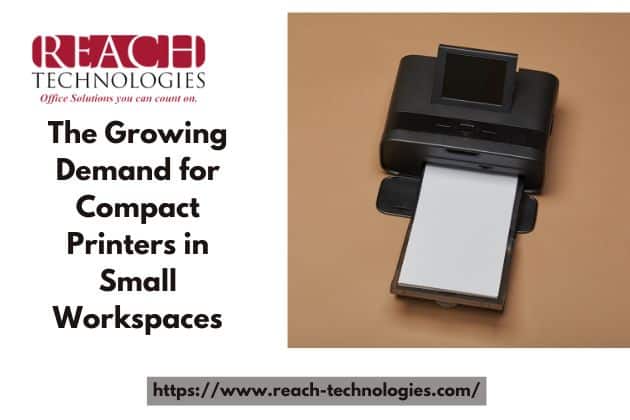As modern workspaces continue to evolve toward more efficient, minimalist, and agile environments, the demand for compact printers has surged dramatically. Small businesses, freelancers, remote workers, and even corporate satellite offices now prioritize space-saving solutions that do not compromise on performance. In this detailed article, we examine the rising popularity of compact printers, their impact on workplace productivity, and the features driving their widespread adoption across industries.
Why Compact Printers Are Gaining Traction in Modern Workspaces
The shift toward remote work, hot-desking, and home-based offices has significantly transformed office design. Traditional printers, once central to large office environments, now represent bulky, outdated equipment that no longer aligns with space constraints or usage patterns.
Space Optimization
-
Compact printers offer smaller footprints, making them ideal for tight desk areas, wall-mounted shelves, or shared co-working spaces.
-
In apartments and home offices, where every square foot counts, these devices free up valuable real estate.
Mobility and Portability
-
Lightweight construction allows users to move compact printers easily between rooms or workstations.
-
Sales reps, field agents, and remote teams benefit from mobile-friendly printer options that can be packed or mounted in vehicles.
Core Features That Define a High-Quality Compact Printer
Today’s compact printers are not just small in size—they’re feature-rich machines that rival their larger counterparts in print quality, connectivity, and reliability. The best devices integrate the following functionalities:
1. All-in-One Capabilities
-
Despite their size, many compact models now offer print, scan, copy, and fax functionalities.
-
These features allow small teams or solo professionals to handle document management without relying on larger, shared office devices.
2. Wireless and Cloud Printing
-
Built-in Wi-Fi, Bluetooth, and NFC capabilities make it easy to connect from laptops, smartphones, and tablets.
-
Cloud integration with Google Drive, Dropbox, and OneDrive enables seamless document access and printing from anywhere.
3. High-Resolution Output
-
Compact printers deliver sharp text and vivid graphics, often at resolutions of up to 4800 x 1200 dpi, suitable for both internal documentation and client-facing materials.
4. Quiet Operation
-
Designed with low-noise technology, these printers minimize disruptions in shared environments or quiet home settings.
5. Energy Efficiency
-
Energy Star-certified compact printers consume less power during active and standby modes, reducing both environmental impact and operating costs.
Top Industries Benefiting from Compact Printers
Several industries and professional settings have embraced compact printers due to their versatility and efficiency.
Home Offices and Remote Workforces
-
With the rise of hybrid work, professionals seek printers that fit seamlessly into home environments.
-
Compact models eliminate the need for trips to office supply stores or print shops.
Retail and Point-of-Sale Locations
-
Retail environments utilize space-saving printers for printing receipts, invoices, or promotional materials behind counters or at kiosks.
Healthcare and Medical Offices
-
Doctors, nurses, and administrative staff rely on compact printers for fast printing of patient records, prescriptions, and forms in limited-space examination rooms.
Field Service and Real Estate Professionals
-
Agents and technicians print contracts, inspection reports, and service forms on the go using battery-powered compact printers.
Latest Technological Advancements in Compact Printers
The compact printer market continues to evolve, integrating smart technology and AI-driven features to enhance user experience and maximize productivity.
AI-Based Maintenance and Diagnostics
-
Printers now feature predictive maintenance alerts, notifying users before a part fails or toner runs out.
-
Automated error detection reduces downtime and ensures consistent performance.
App-Based Printer Control
-
Companion mobile apps allow users to monitor ink levels, schedule print jobs, and perform maintenance remotely.
-
Some models offer voice assistant compatibility, integrating with Alexa or Google Assistant.
Eco-Friendly Cartridges and Sustainable Materials
-
Manufacturers are embracing refillable ink tank systems and recycled plastics to reduce waste.
-
Compact printers with duplex printing features help save paper without manual effort.
Challenges Addressed by Compact Printers in Small Workspaces
Small workspaces often face a unique set of constraints that compact printers are specifically designed to overcome.
Limited Surface Area
-
Compact printers can be mounted on walls, placed in drawers, or set on narrow shelves—ideal for urban offices or tiny apartments.
Noise Constraints
-
Offices with open floor plans require quiet equipment. Low-decibel compact printers preserve focus and concentration.
Minimal Power Infrastructure
-
Compact models demand less energy and can operate from basic plug-and-play outlets—beneficial in mobile or temporary setups.
Connectivity Challenges
-
In environments where wired connections are impractical, wireless compact printers bridge the gap using Wi-Fi Direct or hotspot tethering.
How to Choose the Right Compact Printer for Your Needs
Selecting a compact printer requires careful consideration of printing volume, document type, and connectivity preferences.
Volume and Speed
-
For occasional printing, a lower PPM (pages per minute) is acceptable. For daily high-volume output, opt for a compact printer with 20+ PPM speed.
Inkjet vs. Laser
-
Inkjet models are best for high-resolution images and color documents.
-
Laser models are preferred for text-heavy documents and faster monochrome output.
Connectivity Options
-
Ensure compatibility with your primary devices (Windows, macOS, iOS, Android).
-
Choose printers that support cloud printing services for remote job submissions.
Maintenance and Ink Supply
-
Consider printers with easy-to-replace cartridges or refillable tanks to reduce recurring costs.
-
Evaluate availability of consumables before purchasing.
Future Outlook: The Compact Printer Market Continues to Expand
With the global push for smarter, more efficient, and less cluttered work environments, the compact printer market is poised for further innovation.
-
AI-enhanced user interfaces will simplify troubleshooting and print management.
-
Integration with IoT systems will allow printers to interact with other smart office devices.
-
Subscription-based printing services will become more prevalent, offering automatic ink deliveries and real-time device analytics.
Conclusion
The demand for compact printers continues to rise, driven by space limitations, remote work trends, and the need for flexible productivity tools. These small yet powerful devices are transforming how we approach office setups, blending portability with high-performance features. For businesses and individuals alike, compact printers represent a smart investment in efficiency, mobility, and modern workplace adaptability.