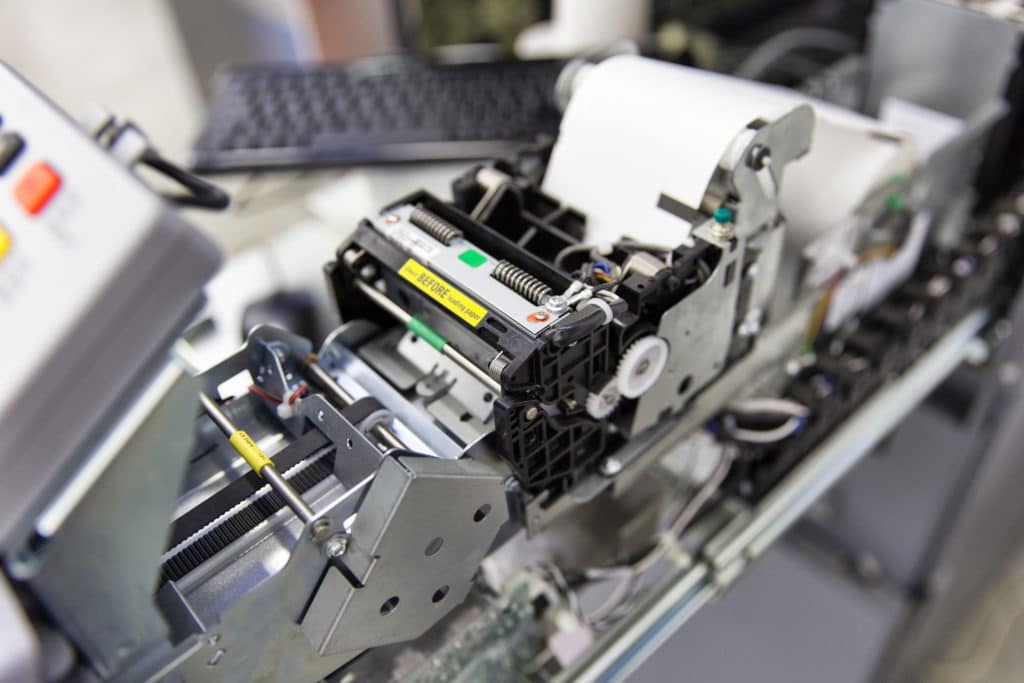Troubleshooting your own printer is often the first step into getting it working again. Even if you aren’t able to successfully repair the printer, you might be able to figure out exactly what the issue is. This can lead to a shorter repair time because you can tell the repairman exactly what’s wrong before you drop the printer off.
Below are a few troubleshooting tips to pinpoint exactly what’s wrong with your printer.
Software Problems
Drivers are pieces of software that allow computers and other devices to communicate. Think of them as a type of translator, decrypting the program from the printer in a way that the computer can understand.
Driver issues are easy to pinpoint if they are only present on one of your machines. You might even get an error pop-up window that signals a driver issue. If your printer works fine on one PC and refuses to print from another, you know your PC is to blame and not the printer. It might be a good idea to take your PC to a repair shop and have them install the appropriate drivers if it’s something you aren’t familiar with.
Printhead Clogging
This is the number one issue for people who don’t use their printer that often. A printer that is allowed to sit for extended periods of non-use may experience a clogged printhead. This is caused by the ink drying inside the printer itself. Luckily, this problem is easy to spot. Your printed documents won’t be even in shade. Some of the pages will be lighter and sometimes impossible to read. Your printer might not even print an image at all.
Hardware Issues
Printers seem simple enough, but they are actually complex machines with many different components. The first thing you should do if you suspect your printer is having a hardware problem is try a new power cord. Power cords will deteriorate over time. If switching the power cord doesn’t work, then you might have a bigger issue on your hand. It’s probably time to look for a professional printer repair and service shop.
Check your Queue
The printer queue is the order that you’ve ordered your printer to produce documents. Ideally, your printer queue should work without a hitch, but sometimes problems do occur. Sometimes the print queue doesn’t clear once a job is done. This causes new printing requests to be put at the bottom of the queue. You can try opening up your printer software and completely clearing the loaded queue to solve this issue.