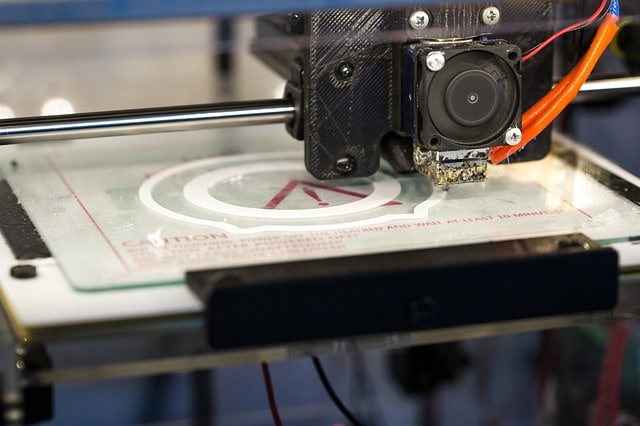Over time, printing costs can become considerably high. You need to take charge and ensure that the costs are maintained at the minimum. This will reduce your operational costs and also have a positive impact on the environment. How can you reduce the printing costs in your office?
Only Print When You Have To
Many offices print way more than they need. For instance, you may not need a hundred copies of the same thing in hardcopy. Whenever possible to share softcopy documents do so to avoid wastage of printing resources. Embracing technological advances such as digital signing will also help reduce the need to print. Documents can be signed digitally and shared in soft copy instead of having to be printed just to add the signature. Encourage employees to choose ‘save as PDF’ instead of opting to print. This final document can then be shared with others.
Make Smart Choices When Preparing Documents for Printing
There are some precautions that one should take before printing. Encourage employees to do the following:
- Select fonts that use less ink to print. They include Ecofont, Century Gothic and New Roman.
- Proofread documents before printing. This gives you the chance to catch mistakes before printing.
- Use the print preview option to see how the printed document will look like. Make all necessary changes before hitting the print button.
- Print in black and white whenever possible. Colored printing is way costlier.
- Print on both sides of paper. This cuts down paper usage by half!
Work with Someone to Manage your Printing Needs
Managed print services are availed by professionals who can help you lower the cost of printing. These services will include a review of all your printers informing you of what to keep and what to stop using. They will also assess the consumption of paper, ink and other consumables after which they will offer advice on how to reduce costs. They will also troubleshoot any issues you may have and carry out preventive maintenance leading to efficiency in operations.
Conserve Energy
Learning to limit energy usage by computers and printers will reduce your energy consumption. Switch off all printers and computers at the end of the day and unplug them. During the day, put printers on sleep mode when they are not in use. Instead of having multiple small printers, invest in multifunctional printers with low-energy consuming ones.